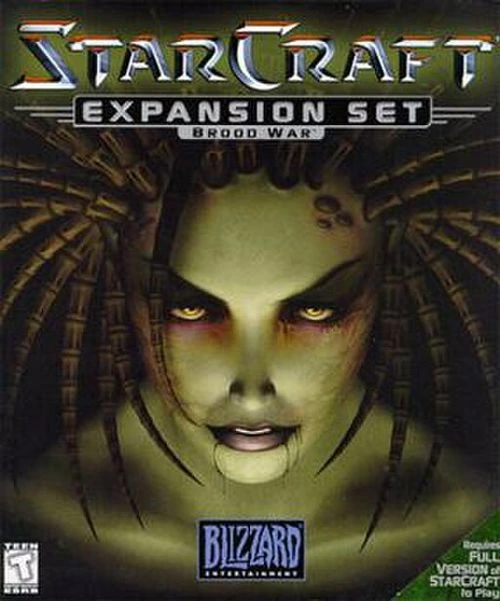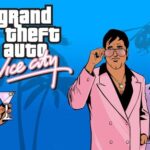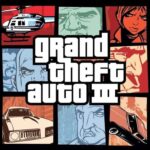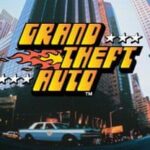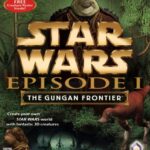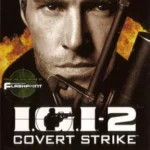Diablo (1997): The Classic Action RPG That Started a Legacy
Table of Contents
| Publisher | Blizzard Entertainment |
|---|---|
| Developer | Blizzard Entertainment, Black Isle Studios |
| Release Date | November 30, 1997 (North America) |
| Genre | Role-Playing Game (RPG), Post-Apocalyptic |
| Platform | MS-DOS, Windows, Mac OS |
Diablo (1997) is a groundbreaking action role-playing game that reshaped the RPG landscape. Developed by Blizzard Entertainment, it combined fast-paced combat, deep loot systems, and an atmospheric dark fantasy world that entranced millions. More than two decades since its release, Diablo remains a beloved classic, influencing hundreds of games and spawning one of the most successful gaming franchises in history.
Detailed Description
Enter the World of Sanctuary
Diablo plunges players into the cursed town of Tristram, under siege by the Lord of Terror himself, Diablo. You play as one of three hero classes—Warrior, Rogue, or Sorcerer—each with unique abilities and playstyles, descending through 16 increasingly difficult dungeon levels beneath the town, battling hordes of monsters, demons, and deadly bosses to banish the evil once and for all.
Core Features
- Fast and Fluid Combat:
Combat is real-time, intense, and satisfying. Slash, shoot, or cast your way through monsters using a rich arsenal of weapons, spells, and potions. - Loot and Itemization:
Diablo’s legendary randomized loot system means no two playthroughs are the same. Discover powerful weapons, armor, spells, and magical gems to customize your hero. - Enemy Variety:
From skeletons to fire-breathing demons and undead giants, the enemies are diverse and hard-hitting, requiring tactics and quick reflexes. - Character Development:
Earn experience, level up, and enhance your skills. Weapon proficiency, spell power, and attributes like strength and dexterity shape your hero’s growth. - Atmospheric Setting:
Dark, moody visuals and chilling sound effects immerse players in the eerie cathedral, crypts, and caverns riddled with terror and mystery. - Multiplayer Mode:
Connect with friends via LAN or online for cooperative dungeon crawling or competitive deathmatch.
Legacy and Influence
Diablo’s influence extends across genres, pioneering the “hack and slash” RPG formula. Its addictive gameplay loop of exploring, fighting, and upgrading set the standard for future hits like Diablo II and Diablo III.
What is Diablo’s System Requirement?
Though released in the late 1990s, Diablo’s simple graphics allow it to run smoothly even on modern PCs. Below is a guideline for contemporary and vintage systems:
| Requirement | Minimum (Original) | Recommended |
|---|---|---|
| Operating System | MS-DOS 5.0 or Windows 95/98 | Windows 7 and above with DOSBox or remastered version |
| Processor | Intel 386 DX 33 MHz or better | Any modern dual-core processor |
| RAM | 4 MB | 2 GB plus (for remastered versions) |
| Graphics | VGA 256-color display | OpenGL/D3D compatible GPU |
| Storage | 20 MB free disk space | 1 GB (for installation and save files) |
| Sound | Sound Blaster compatible sound card | Any modern sound device |
For best experience, use the remastered version available on Blizzard’s Battle.net, which supports modern resolutions, updated textures, and improved UI.
Frequently Asked Questions (FAQs)
1. Is Diablo (1997) still playable on modern computers?
Yes, through remastered releases or DOS emulators like DOSBox, Diablo runs well on Windows 7, 10, and 11.
2. Can I play multiplayer on Diablo?
Yes! The original supports networked multiplayer, and remastered versions revive online co-op and competitive modes.
3. What classes can I play?
The Warrior excels in melee, the Rogue is a ranged specialist, and the Sorcerer commands powerful magic. Each offers unique abilities.
4. How long is the main campaign?
Typically around 15 to 20 hours, with much longer playtime for exploration, leveling, and multiplayer fun.
5. Are there cheat codes?
Classic cheat codes exist, including god mode and level skipping, but they may disable achievements or online play.
6. Is the remastered Diablo version worth playing?
Absolutely – with updated graphics and quality of life improvements, it’s perfect for new players and nostalgic fans.
7. Is Diablo suitable for children?
Rated Teen; there’s fantasy violence and dark themes, suitable mostly for older teens and adults.
8. Can I customize my character?
Yes, through stat allocation, skill improvements, and equipping different weapons and armor.
9. Is there a way to save progress?
Yes, players can save anytime in single-player. Multiplayer matches differ but have save systems based on the platform.
10. What is the story of Diablo?
Diablo tells the story of a hero’s descent into the depths beneath Tristram to defeat the Lord of Terror himself.
11. Are there expansions or sequels?
Yes. Diablo II and Diablo III expanded the lore, gameplay mechanics, and world immensely.
12. How does Diablo compare with other RPGs?
Diablo pioneered fast, arcade-style RPG gameplay with randomized loot and action-driven combat, distinguishing it from turn-based RPGs.
13. What platforms is Diablo available on?
Originally PC, but it has been ported to Mac, PlayStation, mobile, and even remastered on modern consoles.
14. Is the game moddable?
Some modding exists for the original PC versions, enriching the experience with new graphics and balance tweaks.
Diablo (1997) is not just a game—it’s a timeless adventure into darkness, mystery, and brutal combat. Whether you’re a longtime fan or discovering it for the first time, Diablo’s compelling world and addictive gameplay make it a must-play RPG classic. Equip your sword, master your spells, and prepare to face the Lord of Terror once again!
How to play on Windows
- Click on the download button. It should redirect you to blizzard.com
- Find Starcraft: Remastered and download to your system.
- Run StarCraft-Setup.exe file to launch the game setup. Click on install.
- Blizzard will start installing on your computer – note that you will need to create a Blizzard account and login to play this.
- Login, and click on “install” for Starcraft to begin installing.
- Once it’s finished installing, click on “Play” and the game should launch.
- Enjoy the game!